# BankConnect: JavaScript
The JavaScript SDK helps user submit their bank statements via upload or net banking credentials in your Web applications. The SDK will be opened via a web URL.
The first step in integration involves calling the Session API Then the workflow can be implemented in one of the following ways:
# Session API
To start with the integration, call the following API to create a session:
Endpoint
POST https://apis.bankconnect.finbox.in/bank-connect/v1/session/
# Parameters
| Name | Type | Description | Required | Default |
|---|---|---|---|---|
| link_id | string | link_id value | Yes | - |
| api_key | string | API key provided by FinBox | Yes | - |
| redirect_url | string | URL to redirect to incase of success or failure | Yes for Redirect Workflow | - |
| from_date | string | Start date range to fetch statements. Should be of format DD/MM/YYYY | No | Last 6 month start date |
| to_date | string | End date range to fetch statements. Should be of format DD/MM/YYYY | No | Yesterday |
| logo_url | string | An optional parameter to show logo branding in bankconnect SDK. Should be a URL. | No | - |
| bank_name | string | pass the bank identifier to skip the bank selection screen and directly open a that bank's screen instead | No | - |
| mode | string | optional parameter to set the mode(i.e. pdf, aa, and online) | No | - |
| mobile_number | string | Prefills phone number in Account Aggregator mode | No | - |
| journey_mode | string | Optional parameter to set the journey (i.e.multi_pdf or multi_banking) | No | - |
| aa_journey_mode | string | set the journey mode for AA (i.e only_once or only_recurring) | No | - |
| aa_recurring_tenure_month_count | integer | set the recurring consent duration (min: 1 and max: 24) | No | - |
| aa_recurring_frequency_unit | string | set the frequency unit to pull the data during the recurring consent duration (year, month, day, hour) | No | - |
| aa_recurring_frequency_value | integer | set the frequency value to pull the data during the recurring consent duration (min: 1 and max: 3) | No | - |
from_date and to_date specify the period for which the statements will be fetched. For example, if you need the last 6 months of statements, from_date will be today's date - 6 months and to_date will be today's date - 1 day. If not provided the default date range is 6 months from the current date. It should be in DD/MM/YYYY format.
Note: If the to-date lies in the first week of the month, the respective month is not considered in the journey.
NOTE
redirect_urlin request is a compulsory field in Redirect Workflow but is not required with the Inline Frame workflow- Please make sure
from_dateis always less thanto_date - Make sure
to_dateis never today's date, the maximum possible value for it is today's date - 1 day
# Response
On successful API call, it gives a 200 HTTP code with a response in following format:
{
"redirect_url": "https://bankconnectclient.finbox.in/?session_id=127d12db1d71bd182b"
}
Use redirect_url to open up the BankConnect SDK. This URL can be used embedded inside an <iframe> or can be opened in a new tab or current window.
# Redirect Workflow
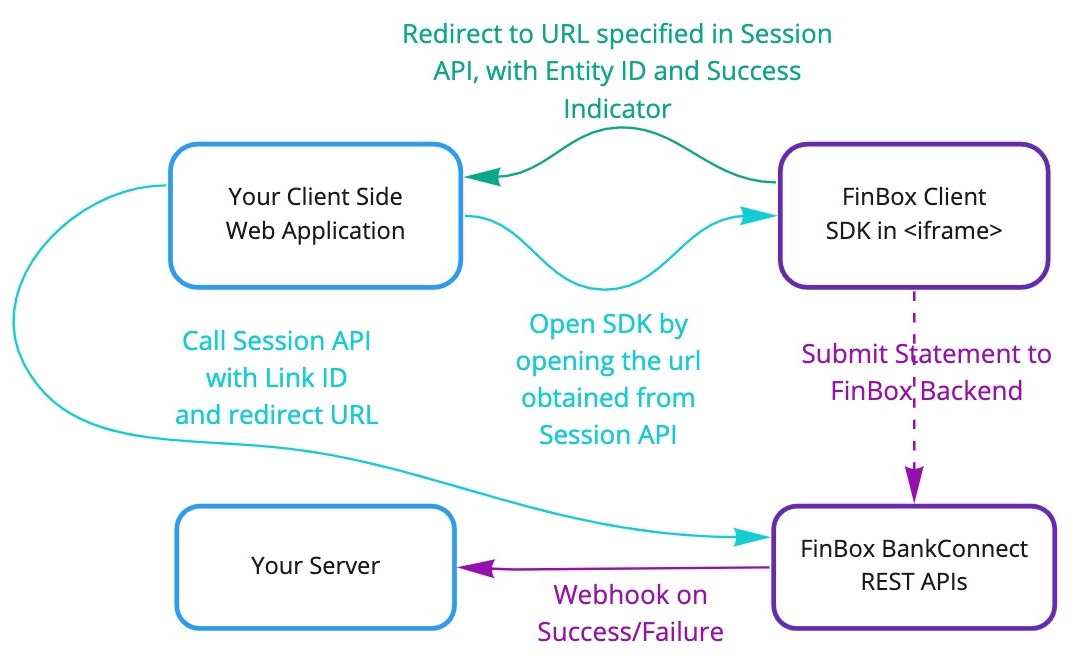
The flow for this involves following steps:
- Create a session using Session API
- Get the URL received from above API and open it in a new tab
- On success / exit, SDK will redirect to the specified redirect URL with parameters as follows:
- Exit:
{url}?success=false - Success:
{url}?success=true&entity_id=<some-entity-id> - Success:
{url}?success=true&session_id=<some-session-id>(For Session Flow)
- Exit:
NOTE
Since there is no callback received on this flow, it is recommended to configure Webhook
# Inline Frame Workflow
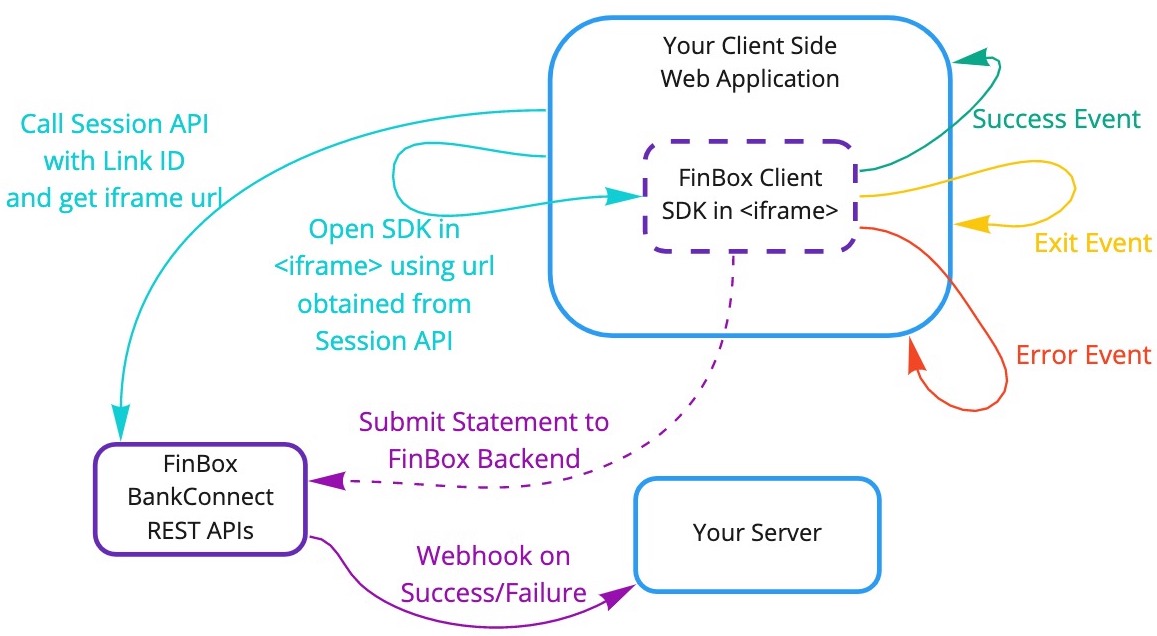
The flow for this involves the following steps:
- Create a session using Session API
- Get the URL received from above API and embed it in an
<iframe> - You'll receive callbacks by implementing an event listener. Based on the event you can close / hide the inline frame.
# Receive callbacks
- To receive callbacks in
<iframe>workflow, you need to implement an event listener. It can be implemented as follows:
<!DOCTYPE html>
<html lang="en">
<body>
<script>
window.addEventListener('message', function (event) {
console.log("Event -> ", event)
});
</script>
<iframe src="<url-from-create-session>" width="500px" height="700px"></iframe>
</body>Ï
</html>
- To receive callbacks in
Android WebView, a Javascript Interface (opens new window) can be used to get the events.
- Interface Name:
BankConnectAndroid - Callback Functions
- All Events:
onResult - Error:
onError - Exit:
onExit - Success:
onSuccess - Extra Info:
onInfo
- All Events:
# Event Object
The event object received by the listener can be one of the following:
# Success
This is received when user completes the upload process.
- Iframe
{
type: "finbox-bankconnect",
status: "success",
payload: {
"linkId": "<USER_ID_PASSED>" //Link ID is the identifier that was passed while initializing the SDK
"entityId": "1d1f-sfdrf-17hf-asda", //Unique ID that will used to fetch statement data
"sessionId": "8a7a-jidaj-22aa-asla", //Unique ID that will used to fetch statement data for session flow
}
}
- WebView
BankConnectAndroid.onSuccess
{
"linkId": "<USER_ID_PASSED>" //Link ID is the identifier that was passed while initializing the SDK
"entityId": "1d1f-sfdrf-17hf-asda", //Unique ID that will used to fetch statement data
"sessionId": "8a7a-jidaj-22aa-asla", //Unique ID that will used to fetch statement data for session flow
}
# Exit
This is received when user exits the SDK.
- Iframe
{
type: "finbox-bankconnect",
status: "exit",
payload: {
"linkId": "<USER_ID_PASSED>", //Link ID is the identifier that was passed while initializing the SDK
"message": "<exit message>"
}
}
- WebView
BankConnectAndroid.onExit
{
"linkId": "<USER_ID_PASSED>", //Link ID is the identifier that was passed while initializing the SDK
"message": "<exit message>"
}
# Error
This is received whenever any error occurs in the user flow.
- Iframe
{
type: "finbox-bankconnect",
status: "error",
payload: {
"reason": "Reason for failure",
"linkId": "<USER_ID_PASSED>", //Link ID is the identifier that was passed while initializing the SDK
"error_type": "MUXXX",//MUXXX for Manual Upload and NBXXX for Net Banking
}
}
- WebView
BankConnectAndroid.onError
{
"reason": "Reason for failure",
"linkId": "<USER_ID_PASSED>", //Link ID is the identifier that was passed while initializing the SDK
"error_type": "MUXXX",//MUXXX for Manual Upload and NBXXX for Net Banking
}
Two Events
In case an error occurs, you'll receive OnError event payload, and then if the user exits the SDK, you'll receive another event payload, this time for OnExit.
# Error types
In case of Error, error_type of MUXXX implies an error in Manual PDF Upload and NBXXX implies its from Netbanking.
| Case | error_type | Sample payload |
|---|---|---|
| Trial Expired for Dev Credentials | MU002 | {"reason:"Trial Expired for Dev Credentials",linkID:"<USER_ID_PASSED>","error_type":"MU002"} |
| PDF Password Incorrect | MU003 | {"reason:"Password Incorrect",linkID:"<USER_ID_PASSED>","error_type":"MU003"} |
| Specified bank doesn't match with detected bank | MU004 | {"reason:"Not axis statement",linkID:"<USER_ID_PASSED>","error_type":"MU004"} |
| Non Parsable PDF - PDF file is corrupted or has no selectable text (only scanned images) | MU006 | {"reason:"",linkID:"<USER_ID_PASSED>","error_type":"MU006"} |
| Not a valid statement or bank is not supported | MU020 | {"reason:"Not a valid statement or bank is not supported",linkID:"<USER_ID_PASSED>","error_type":"MU020"} |
| Invalid Date Range | MU021 | {"reason:"Please upload statements within the date range fromDate to toDate",linkID:"<USER_ID_PASSED>","error_type":"MU021"} |
| NetBanking Failed | NB000 | {"reason:"failure_message",linkID:"<USER_ID_PASSED>","error_type":"NB000"} |
| Netbanking Login Error | NB003 | {"reason:"failure_message",linkID:"<USER_ID_PASSED>","error_type":"NB003"} |
| Captcha Error | NB004 | {"reason:"Invalid Captcha",linkID:"<USER_ID_PASSED>","error_type":"NB004"} |
| Security Error | NB005 | {"reason:"failure_message",linkID:"<USER_ID_PASSED>","error_type":"NB005"} |
# Info Events
Android and JS events are passed which can used for purposes such as analytics.The object passed is of the following format.
- Iframe
{
type: "finbox-bankconnect",
status: "info",
payload: {
"linkId": "<USER_ID_PASSED>", //Link ID is the identifier that was passed while initializing the SDK
"event_name": "bank_selected", // Name of the EVENT
"message": "HDFC BANK",//extra data passed in certain events
}
}
- WebView
BankConnectAndroid.onInfo
{
"linkId": "<USER_ID_PASSED>", //Link ID is the identifier that was passed while initializing the SDK
"event_name": "manual_upload_back", // Name of the EVENT
"message": "",//extra data passed in certain events
}
| Event | event_name | message |
|---|---|---|
| Bank selected | bank_selected | <BANK NAME> |
| Manual upload screen opened | manual | - |
| Clicked back in Manual Upload | manual_upload_back | - |
| Clicked back in Netbanking | net_banking_back | - |