# BankConnect: Android
The Android SDK helps user submits their bank statements via upload or net banking credentials in your Android application.
# Requirements
Bank Connect Android SDK works on Android 5.0+ (API level 21+), on Java 8+ and AndroidX. In addition to the changes, enable desugaring so that our SDK can run smoothly on Android 7.0 and versions below.
- Kotlin
- Groovy
android {
...
defaultConfig {
...
// Minimum 5.0+ devices
minSdkVersion(21)
...
}
...
compileOptions {
// Flag to enable support for the new language APIs
coreLibraryDesugaringEnabled = true
// Sets Java compatibility to Java 8
sourceCompatibility = JavaVersion.VERSION_1_8
targetCompatibility = JavaVersion.VERSION_1_8
}
// For Kotlin projects
kotlinOptions {
jvmTarget = "1.8"
}
}
dependencies {
coreLibraryDesugaring("com.android.tools:desugar_jdk_libs:1.1.5")
}
# Add Dependency
In the project level build.gradle file or settings.gradle, add the repository URLs to all allprojects block or repositories block inside dependencyResolutionManagement.
- Kotlin
- Groovy
maven {
setUrl("s3://risk-manager-android-sdk/artifacts")
credentials(AwsCredentials::class) {
accessKey = <ACCESS_KEY>
secretKey = <SECRET_KEY>
}
content {
includeGroup("in.finbox.bankconnect")
}
}
Now add the dependency to module level build.gradle.kts or build.gradle file:
- Kotlin
- Groovy
implementation("in.finbox.bankconnect:hybrid:<BC_SDK_VERSION>:release@aar") {
isTransitive = true
}
NOTE
Following will be shared by FinBox team at the time of integration:
ACCESS_KEYSECRET_KEYBC_SDK_VERSIONCLIENT_API_KEY
# Integration Workflow
The diagram below illustrates the integration workflow in a nutshell:
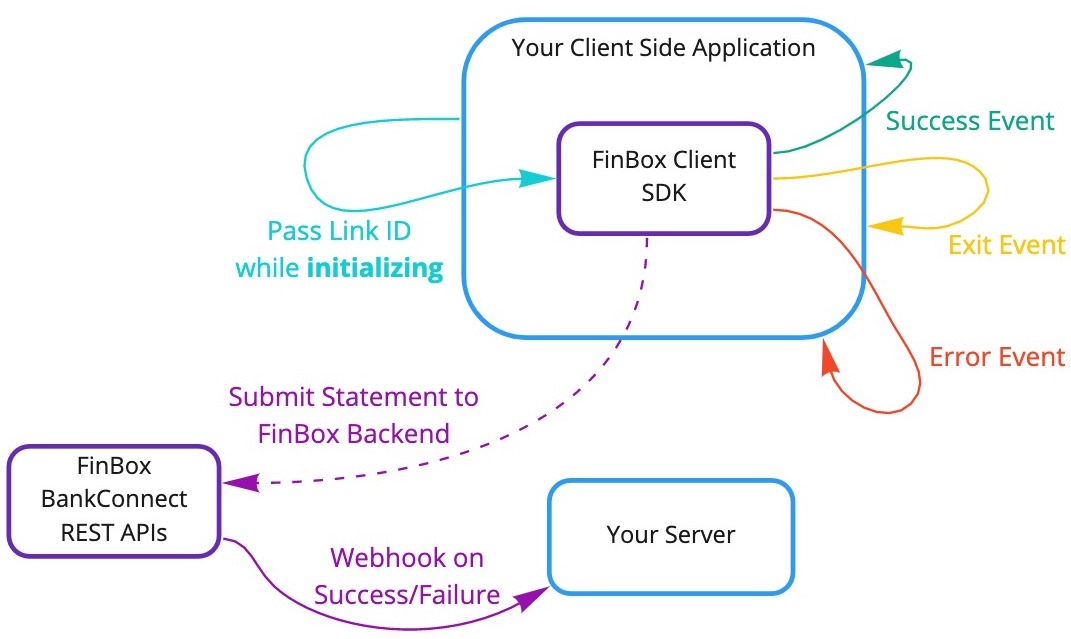
# Sample Project
We have hosted a sample project on GitHub, you can check it out here:
# Build Bank Connect
Build the FinBoxBankConnect object by passing apiKey, linkId, fromDate, toDate, bank, mode and others.
- Kotlin
- Java
FinBoxBankConnect.Builder(applicationContext)
.apiKey("CLIENT_API_KEY")
.linkId("LINK_ID")
.fromDate("01/01/2021") // Optional: Default 6 months old date
.toDate("01/04/2021") // Optional: Default value 1 day less than current date
.bank("sbi") // Optional: Short code of the bank
.mode(PDF) // Optional: PDF Mode
.mobileNumber("9876543210") // Optional: Mobile number
.journeyMode(MULTI_PDF) // Optional: Multi PDF journey
.aaJourneyMode(ONLY_RECURRING) // Optional: Recurring AA pulls
.aaRecurringTenureMonthCount(3) // Optional: Consent duration is valid for 3 months
.aaRecurringFrequencyUnit(TimeUnit.DAYS) // Optional: Frequency value is in Days
.aaRecurringFrequencyValue(2) // Optional: Number of times to pull the data
.build()
| Builder Property | Description | Required |
|---|---|---|
apiKey | specifies the api_key | Yes |
linkId | specifies the link_id | Yes |
fromDate | specifies the starting period of the statement in DD/MM/YYYYformat | No |
toDate | specifies the end period of the statement in DD/MM/YYYY format | No |
bank | pass the bank identifier to skip the bank selection screen and directly open a that bank's screen instead | No |
mode | set the mode as pdf (manual upload) or aa (Account Aggregator) or online (Net Banking) | No |
mobile_number | Prefills phone number in Account Aggregator mode | No |
journey_mode | Optional parameter to set the journey (i.e.multi_pdf or multi_banking) | No |
aa_journey_mode | set the journey mode for AA (i.e only_once or only_recurring) | No |
aa_recurring_tenure_month_count | set the recurring consent duration (min: 1 and max: 24) | No |
aa_recurring_frequency_unit | set the frequency unit to pull the data during the recurring consent duration (year, month, day, hour) | No |
aa_recurring_frequency_value | set the frequency value to pull the data during the recurring consent duration (min: 1 and max: 3) | No |
fromDate and toDate specify the period for which the statements will be fetched. For example, if you need the last 6 months of statements, fromDate will be today's date - 6 months and toDate will be today's date - 1 day. If not provided the default date range is 6 months from the current date. It should be in DD/MM/YYYY format.
Once the above statement is added, a series of checks are done to make sure the SDK is implemented correctly. A RunTimeException will be thrown while trying to build the project in case any of the checks are not completed.
Minimal Requirements for SDK to work:
apiKeyis is mandatorylinkIdis mandatory, and should be at least 8 characters long- In case
fromDate/toDateis provided, make sure they are of correct date format:DD/MM/YYYY. - Make sure
fromDateis always less thantoDate - Make sure
toDateis never today's date, the maximum possible value for it is today's date - 1 day Once all these conditions are met, the BankConnect object will build.
# Show SDK Screen
Start BankActivity and listen for the result
- Kotlin
- Java
/**
* Activity Result
*/
private val result = registerForActivityResult(
ActivityResultContracts.StartActivityForResult()
) {
// Parse the result
parseActivityResult(it)
}
// Start Bank Activity
result.launch(Intent(this, BankActivity::class.java))
# Parse Results
Once the user navigates through the banks and uploads the bank statement, the sdk automatically closes BankActivity and returns FinBoxPayload.
FinBoxPayload contains linkId and entityId (or sessionId). A successful upload contains a unique entityId (or sessionId).
- linkId - Unique id passed when building the Bank Connect object
- entityId - Unique id of a successful statement upload during Entity flow
- sessionId - Session id of a successful statement upload during Session flow
- Kotlin
- Java
if (result?.resultCode == Activity.RESULT_OK) {
// Result is success
// Read extras
val extras = result.data?.extras
// Read success payload
val payload = extras?.getParcelable<FinBoxPayload>(FINBOX_JOURNEY_RESULT)
when {
payload == null -> {
// Failed to Receive Payload
}
payload.entityId.isNullOrBlank() && payload.sessionId.isNullOrBlank() -> {
// Failed to Upload Document during Entity flow or
// Failed to Upload Document for Session Flow
}
else -> {
// Upload Success
// Read the session id for session flow or
// Read the entity id
}
}
} else {
// Result Failed or User Cancelled
}
Webhook
To track detailed errors, and transaction process completion at the server-side, it is recommended to also integrate Webhook.
# Customization
BankActivity inherits the themes and color from Material Dark Action Bar Theme. Most of the case, there would be less customization requried but if there is a mismatch in colors, you can customize it through your styles.xml file.
- The sdk Toolbar color uses
colorPrimary. If your app toolbar color is different fromcolorPrimarythen change the color by updating the background color
<style name="BankConnectTheme.Toolbar">
<item name="android:background">@color/colorWhite</item>
</style>
BankConnectThemeis the base theme of the sdk and it inheritsTheme.MaterialComponents.Light.DarkActionBar. If your app doesn't inherit Dark Action Bar theme then you can change the sdk theme to inherit your app base theme.
<style name="BankConnectTheme" parent="AppTheme">
</style>
<style name="BankConnectTheme.AppBarOverlay" parent="AppTheme.AppBarOverlay" />
<style name="BankConnectTheme.PopupOverLay" parent="AppTheme.PopupOverlay" />